Open topic with navigation
Creating SQLite datasheets
If you have a large amount of existing test data in a SQLite database, you can create an external datasheet to use it in data-driven scripts. You can retrieve all data from a table, use a query to retrieve a subset of data, or use a script-generated query to retrieve data during playback.
1. Choose Data > Create Datasheet.
The Create Datasheet wizard opens.
2. Select an external data source option.
- Import data from external source imports data from the source and maintains it in QA Wizard Pro. Any changes to the imported data in the datasheet are not synced with the source.
- Link to data in external source links the datasheet to the source. Any changes to the data in the QA Wizard Pro datasheet are synced with the source and vice versa.
3. Click Next.
4. Select SQLite database as the Datasheet type.
5. Enter the path to SQLite file or click Browse to select it.
6. Select a Source to use to retrieve data from the database.
- Table retrieves all data from the specified table.
- Query uses the specified query to retrieve a subset of data from a database table. The query must return data from the source database to populate the datasheet. See Retrieving external data with database queries.
- Script-generated query uses a function in a script to retrieve a subset of data during playback. This option is only available if the datasheet links to an external data source. If this option is selected, you cannot view or edit the datasheet in QA Wizard Pro or modify the data source using scripts. See Retrieving external data with script-generated queries.
7. Click Next.
8. Specify the datasheet properties.
- If you are importing data, click Browse to select the Datasheet path to save the file in and enter a File name. Datasheets are saved with a .qawsheet extension. You can also enter an optional Description for the datasheet.
- If you are linking to the external data source, enter a Datasheet name.
9. Click Finish to add the datasheet to the workspace.